Vespucci for Mac
A web version of Vespucci is coming later this Spring.
This section contains information to help you get started with Vespucci. Vespucci is a native Mac app. This native approach allows us to exploit at best the resources of your computer (such as your GPU) to perform some computational operations. And no worries Vespucci can be installed in only a few clicks.
Installation
Vespucci runs on most recent Macs. Vespucci requires macOS 11.0 BigSur or later. Vespucci is a universal app that supports Intel Macs and that’s optimized for Apple Silicon.
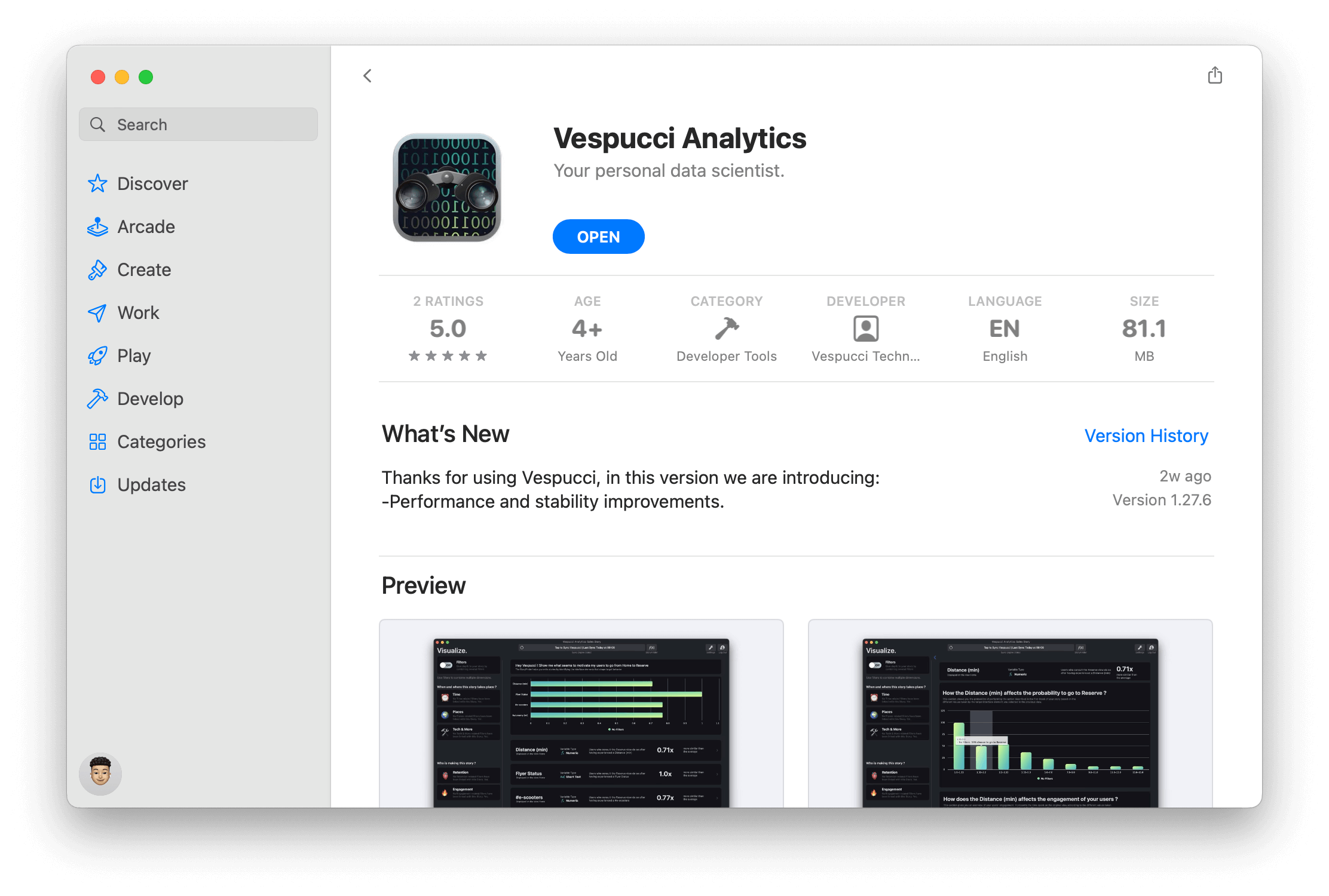
To install Vespucci on your Mac, go to the AppStore (opens in a new tab).
As Vespucci is an application available directly from the AppStore, its deployment is easy. Moreover, it does not require you to modify your Mac's security settings (GateKeeper) to install it.
You are now ready to explore Vespucci.
A Guided Tour
If you have followed this guide you should have Vespucci installed on your Mac. Now let's take a quick tour of the software together. We can distinguish 3 main blocks in Vespucci.
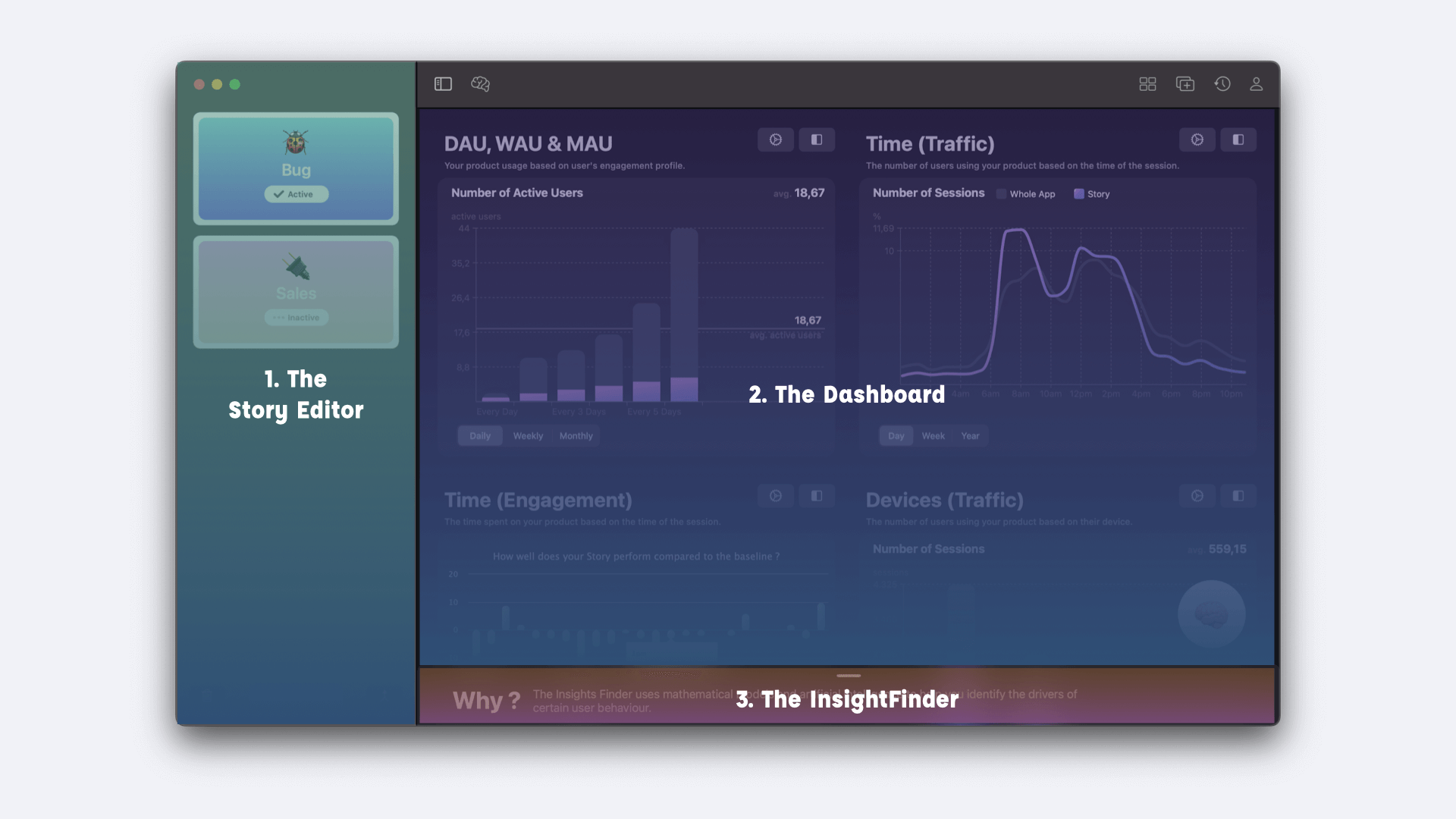
-
The first one is the StoryEditor. The StoryEditor (1) consists of a visual editor that allows you to describe a valuable behaviour to the computer. Based on this description Vespucci will identify some of its key drivers through the InsightFinder.
-
The second functional block of Vespucci is the Dashboard. The Dashboard (2) allows you to visualize your data through Widgets that you can select from the gallery.
-
The InsightFinder (3) is Vespucci’s third block. It’s a statistical tool designed in two parts. The first one allows you to identify the elements shaping the behavior while the second one qualifies this element by identifying the values of interest that it takes.
The StoryEditor (1) allows you to describe an action or a funnel that creates value for your business (for an e-merchant this could be adding an item to the shopping cart). Then the Dashboard (2) allows you to visualize when, where and by whom this action or funnel is performed (for example through a widget allowing the visualization of geographical or temporal data). Finally, the InsightFinder (3) allows you to determine why this action took place through powerful statistical models.
The best way to discover Vespucci is to see it in action. Take a look at this short video.